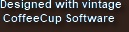|
|




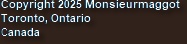







"Thank you for your logical explanation
and graphics as how to apply the
suggested fix, which has worked very
well in my case."
A. Mott in Blackburn, Victoria, Australia
A. Mott in Blackburn, Victoria, Australia
I was plagued by this error which frustrated me
repeatedly. There was little or no documentation
on the Samsung website. For months I was
chasing my tail continually changing the video
card resolution or running in WIndows "SAFE"
mode to no avail. I was told it was heat or driver
related - WRONG!
Eliminating the Samsung error that plagues many
computers LCD displays "Not Optimum Mode
Recommended resolution: 1280x1024 60Hz"
Does this sound familiar to you? Your "out of warranty" Samsung LCD computer
monitor suddenly displays an error that seems to indicate a problem with your
video card. If you're like me, you spend countless hours trying various options
only to have the error continually re-appear.
I bought a Samsung display because they were well reviewed. The trouble is, those reviewers commented on NEW
displays. If you could jump ahead a few years, you'd fine that there is a major error that plagues pretty well all the
Samsung line up with little or no comment from Samsung themselves. There is mention that if this problem occurs to
"in warranty" units, they would be repaired. My unit was about eight month out of warranty!
If you're like me, you scour the Internet to see if this is a common problem. To your surprise you find out you're not alone! Almost all Samsungs manufactured with a certain chip are found to be defective.
If you're like me, you scour the Internet to see if this is a common problem. To your surprise you find out you're not alone! Almost all Samsungs manufactured with a certain chip are found to be defective.
There's no need to fret any longer. I was able to
find an easy fix that only requires ONE simple
resistor, a soldering iron and a little bit of your
time. You simply repair the circuit by adding
your own 50ohm resistor across two pins.
I stumbled across some sites that recommend that you temporarily unplug the power and display connector. Sometimes that actually works for a
while but in all likelihood, the problem will return. The problem is that unexpectedly the computer display goes blank and is replaced by a
message stating ""Not Optimum Mode Recommended resolution: 1280x1024 60Hz" that floats around the screen.
There are other sites that say your computer is running too hot and overheating the video card. WRONG!
The problem is internal to the Samsung display and relates specifically to an onboard NOVATEK integrated processing chip. There is a 50 ohm resistive circuit that has a tendancy to fail within the IC itself.
There are other sites that say your computer is running too hot and overheating the video card. WRONG!
The problem is internal to the Samsung display and relates specifically to an onboard NOVATEK integrated processing chip. There is a 50 ohm resistive circuit that has a tendancy to fail within the IC itself.
You can use any readily available 47-51 ohm
resistor found in many hobby shops. If you're
fortunate to live near a Ham Radio parts
supplier, 50 ohm resistors should be easy to
get.
If you're inclined, two 100 ohm resistors in
parallel (next to each other) work well too.
You can use either a standard 1/4 watt resistor
or if you have a spare surface-mount (SMD) that
will work just as well.
I found I had a 51 ohm 1/4 watt resistor on hand
rated at 5% (gold band) tolerance. It worked just
fine.
not optimum
mode
Carefully and without overheating the pins,
simply solder the resistor across PIN 5 and
PIN 6. It's that easy.
Check your work and ensure that you haven't inadvertently shorted out the pins. Re-assemble the display and you're done.
Check your work and ensure that you haven't inadvertently shorted out the pins. Re-assemble the display and you're done.